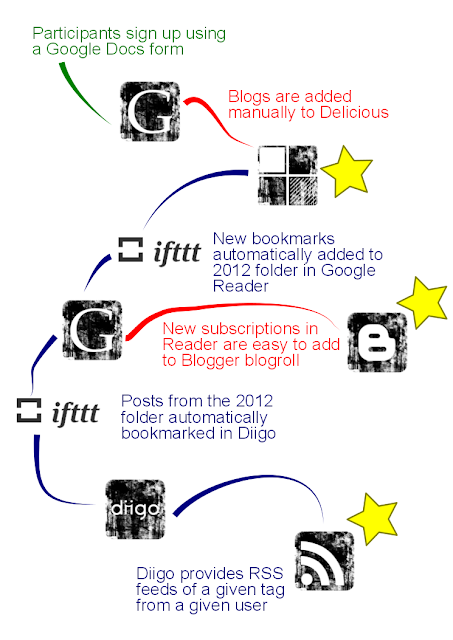Last Tuesday saw the Mobile Technologies in Libraries Information Sharing Event, held in Birmingham and organised by the
m-libraries project. As someone who's a late-adopter of technological gadgets (I got my first laptop last Autumn), I didn't take detailed notes throughout the day, and chose to consider the broader aspects of the topic and not the details. There is lots of information about the individual sessions on the event
Lanyrd page.
Throughout the day there were interesting discussions about what we mean by 'mobile' technology, and whether it is possible or useful to make a distinction between mobile technology and other technology. My own view is that very soon the distinction will no longer be of any use, as what we now call 'mobile' technology will be the predominant kind of technology being bought and used. At the moment the designation can be useful - it brought together people for this information-sharing event, at least, but it's very important always to focus on what service we're trying to offer, and not merely on the medium through which we're providing it.
Of course (as James Clay pointed out in his
keynote) not all of our users are using this technology, and not all of them ever will. We should make sure that all of our content is available in other ways too. But people are using it now, and we have to make sure our services are
available to them via their preferred device.
Design is key to providing any web-based service, but particularly in making it accessible from the multitude of devices now available.
Matt Machell gave a presentation about
Responsive Web Design, which is a must-watch for anyone with an interest in web design and the *how* of making content accessible to mobile devices. (He linked to this super piece on User Interface Design, recently too, which is definitely worth looking at if you're interested in this sort of thing. As is
Your Library Website Stinks and it's your fault.) The key is to create a flexible site that can adapt to whatever device is viewing it. This requires planning from the start -- it's hard to retrofit -- but it saves you time and effort in the long run as you only have one site to keep up-to-date, your content is your own rather than being subject to app-store control, and your users get a much better experience as the service will look and feel the same across all the devices from which they're using it.
The mobility of mobile technology is, of course, particularly relevant to apps that use geo-spatial data to provide information about your current location. The
Phone Booth Project at LSE (presented by
Ed Fay) displays
Charles Booth's late-nineteenth-century annotated maps of life, labour and poverty London for the user's current location.
They're laid over a Google Maps base, so you can closely compare the modern city with the historic city. As the overlaying of data works just based on geographic location co-ordinates, it's possible to add further layers, such as modern deprivation information, or information from Booth's notebooks, very simply.
Georgina Parsons had a great idea for extending
one of Surrey Libraries' current outreach projects: how about constructing a walking-tour map of a local area, with audio (talks, readings, music?) relating to literary (or other) history available around the route?
I was really interested in the session about the SCARLET (Special Collections using Augmented Reality to Enhance Learning and Teaching) Project at the John Rylands Library, University of Manchester. The project has been investigating how to use augmented reality (AR) in teaching and learning with special collections. I have to say that I'm not sure that I completely agree with its brief:
SCARLET addresses one of the principal obstacles to the use of Special
Collections in teaching and learning – the fact that students must
consult rare books, manuscripts and archives within the controlled
conditions of library study rooms. The material is isolated from the
secondary, supporting materials and the growing mass of related digital
assets. This is an alien experience for students familiar with an
information-rich, connected wireless world, and is a barrier to their
use of Special Collections.
Yes, locating the useful secondary material relating to rare books and manuscripts can be quite a specialised skill, and one I fear isn't uniformly well-taught to undergraduates at the point at which they start accessing the special collections for their study and research. However, most special collections reading rooms have reference books, allow the transfer of modern books from elsewhere in the library, and allow laptops to be used. Granted, they might not all have wifi yet, but I was genuinely surprised to hear that this was considered one of the 'principal obstacles' to the use of Special Collections for teaching and learning. From the student's point of view I would have thought that just not knowing where to start and what to order up, and then how to interpret what has been requested (e.g. how to find particular sections in a manuscript or early book, how to read the handwriting or typography, how best to handle the material, etc.) would be the biggest issue. From a teaching perspective, practical concerns such as arranging a time and location for a teaching visit, negotiating the level of supervision from library staff, and just thinking of it as an option in the first place, would seem to be big concerns. But I'm willing to believe I could be wrong, and would really like to hear what other people think.
Some of the AR content that SCARLET have produced really blew me away. In particular,
using AR to overlay a reconstruction and translation of this
second-century papyrus fragment of St John's gospel. This seems like just the sort of thing that technology should be doing. The project say that feedback from first-year undergraduates has been very positive - they appreciate having a way to get to see and use the special collections materials that they've never previously used. Third-year students enjoyed the videos of their course lecturers, but felt that on the whole the content was somewhat prescriptive and didn't allow for their own independent research. These findings concur with what I might have expected: I'm not sure why I would want to produce a video-ed introduction to the material unless it really wasn't possible for students to receive such an introduction in person from their lecturers. Not least because, when using special collections for the first time, it's good to have introductions to how to handle them properly. I suppose that for students who've had some experience, but who still aren't at the advanced research stage, this content could be valuable. Maybe I'm a curmudgeon, but it does still seem like a lot of effort for an unclear goal. As I've already said, I'd love to hear other people's thoughts.
I'm not down on all AR, though. I can see enormous potential for exhibitions (if issues of wifi/network connections and managing lighting to meet conservation requirements but also allow for the visual-recognition tech underpinning the AR to work in exhibition spaces can be overcome). Having a reconstruction, or a translation, or annotations and explanations laid directly over the exhibit itself seems like a so much better way to interpret materials than with just a printed caption. Audio, video, other images, complete digitisations, and more could all be accessible in the exhibition space in connection with the items on display.
All in all it was an interesting day - my thanks to
Jo and the rest of the organising team.